
|
Allready set a bookmark? |Laser projector| |
|
|
Preface |
||
| I want present you my self made laser-projector.
It is a stand alone projector and doesn´t need a PC. |
||
|
The housing |
||
| Front view with a porthole without glazing. A
deflection of 40 degree is possible. Overall dimensions: L 20 cm x B 29 cm x H 20 cm Power: Laser red and blue(405nm) max. each 100mW, green 20mW (TTL controlled) |
||
| Back view: All you can see is self made (milled).
On the left side the buttons to navigate the menue. The ISP - Connector (In-System Programming) and a slot for the MMC/SD-Card. |
||
|
|
||
| Right: Looks like a heat sink but it´s for show only. | ||
| The lights are low, looks like very better. | ||
| The lid, designed in "Corel Draw" and was engraved by a milling machine. | ||
|
|
||
| Lets look inside! The black box rear left is the green LASER. In the middle, two mirror holder (dielectric mirrors) and right the scanner under a plasitc cover. | ||
| And now a view from front to inside. | ||
| Left (black hole) the exit window for the laser beams. In the middle forefront a wall for misdirected laser beams from dielectric mirrors. Under the aluminium base are the unit of power, power supply and mirror driver. | ||
| At the bottom right the power supply +-5V; +-15V, +12V. Left the mirror driver 2*1A (analog input +-10V). | ||
| The stacked boards are the LD-driver for red and blue (405nm). Well, this blue are more a violet and comes from a blue-ray-player. A key switch protect against unauthorized access. | ||
| And now the other site. At the bottom in the middle, a high-voltage inverter for the LCD-back light. | ||
| Now open from the back. | ||
| The motherboard with four keys and a card slot. The potentiometer to regulate the output. In the middle the connector for the PC. For operation of the laser projector is a PC not required. | ||
| And finally a comparison of dimensions. | ||
|
A view inside |
||
| In the Foreground the round black thing are the red laser and the blue laser behind them. | ||
| All laser are mounted on a adjustable mounting panel of course homemade. | ||
| The ATMEGA64 mainboard (16MHz) soldered on a adapterboard. In the middle the dual DAC TLV5618A. | ||
| The circuit board was designed in Corel Draw and with my own special software convert to a milling program. Then on a CNC milling machine engraves. | ||
| The blue LD driver. | ||
| From side the driver for the red and blue laserdiodes. | ||
| Nice blue light :-) | ||
| The LCD will show the name of the file or index. | ||
| This area are for the reference voltage used by the DAC TLV5618A. | ||
| One of the both dielectric mirrors that reflect the red light only, other colors allow a transmission. | ||
| Gently curved heat sink :-) | ||
| The scanner driver. | ||
| 4 buttons to navigate into the menues. | ||
| The switching power supply 5V 12A (boaaa) and of course -15V and +15V. | ||
| The mains connection with key switch. | ||

|
Laser on |
||
| Here you can see how the green laser goes through dichroic mirror and the red laser beam will deflected. The result is a yellow laser beam, a mixture of two base colors of red and green. The residual radiation will be stopped by the "photon barrier" (in front right). | ||
| And here the blue laser 405nm comes from Blu-ray player. | ||
| The green laser beam is thinner than the other both. Is not so good for a ideal color mix. | ||
| Two light points on my "photon barrier". You can see how the light will be reflected to ground on it. The rough surface scatter the laser beam. Also you see the galvo mirrors (x-y axis closed loop). | ||
| A point :-) | ||
| Devils eye is doing itself proud. | ||
| Awesome, a perfect beam. | ||

|
In use (Effect) |
||
 |
||
| Lights out! A circle of all colors. The base colors red, green, blue and the mixed colors cyan, magente, yellow and white. | ||
 |
||
| I have a problem of camera noise. | ||
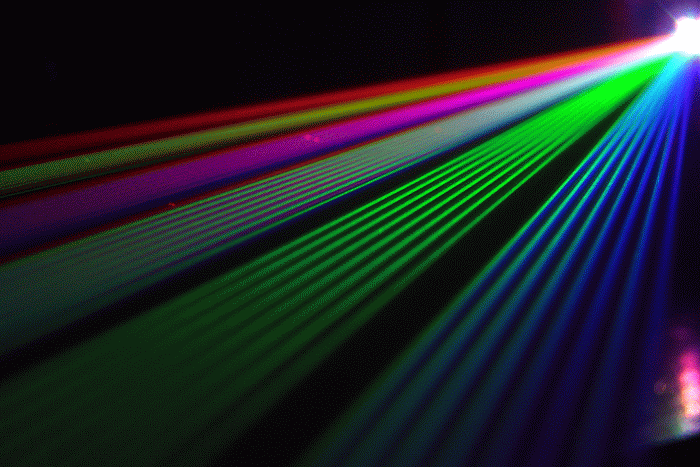 |
||
| Laser fanned out. | ||
 |
||
| A picture from bottom. | ||
 |
||
| A green laser beam tunnel. | ||
 |
||
| Something from a effect show. | ||
 |
||
| This Tesla-Coil will be my next project. | ||
 |
||
| Animation with this projector. A perfect white was mixed from the three base colors. | ||
|
In use (Animation) |
||
  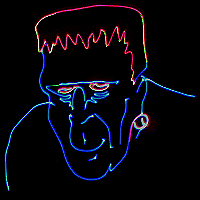 |
||
|
All graphics comes from the ILDA converting.
|
||
  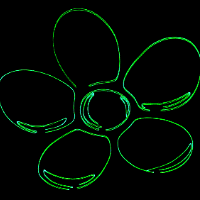 |
||
 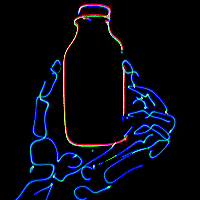  |
||
  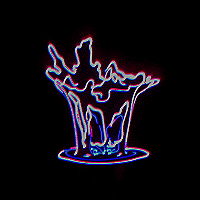 |
||
   |
||
   |
||
  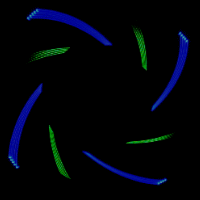 |
||
|
The software to control |
|
 |
|
| The software are written in Visual Basic V10,
OK is not very quick but it makes no odds. The follow formates will be
imported: *.ild, *.plt and the own *.frm (plt is HPGL). You can edit movies,
append, scale, rotate, transform and optimize. Any points can be edit
and a preview of this movie is possible. But you can only in *.frm-formate
save. Warning: Trying to access array offset on null in /www/htdocs/w00cc458/tracker/funktionen.php on line 23 Warning: Undefined array key 7 in /www/htdocs/w00cc458/tracker/funktionen.php on line 29 Klicks ) |
|
|
The Circuit (Mainboard) |
|||
|
|||
|
The Firmware & Fusebits-Settings for the Mega64 |
||||
|
||||
|
Credits |
|
| The idea of this projector comes from the homepage by Elm Chan. A big praise to this page and all other things from him are pretty impressive. |

|
Video |
|
|
|
|
|
Allready set a bookmark? |Laserprojector| |
|
Fatal error: Uncaught Error: Call to undefined function mysql_connect() in /www/htdocs/w00cc458/php_kommentar/vionlink_comments/db_vbdg.php:32 Stack trace: #0 /www/htdocs/w00cc458/projekte/laser/english.html(1014): include() #1 {main} thrown in /www/htdocs/w00cc458/php_kommentar/vionlink_comments/db_vbdg.php on line 32




